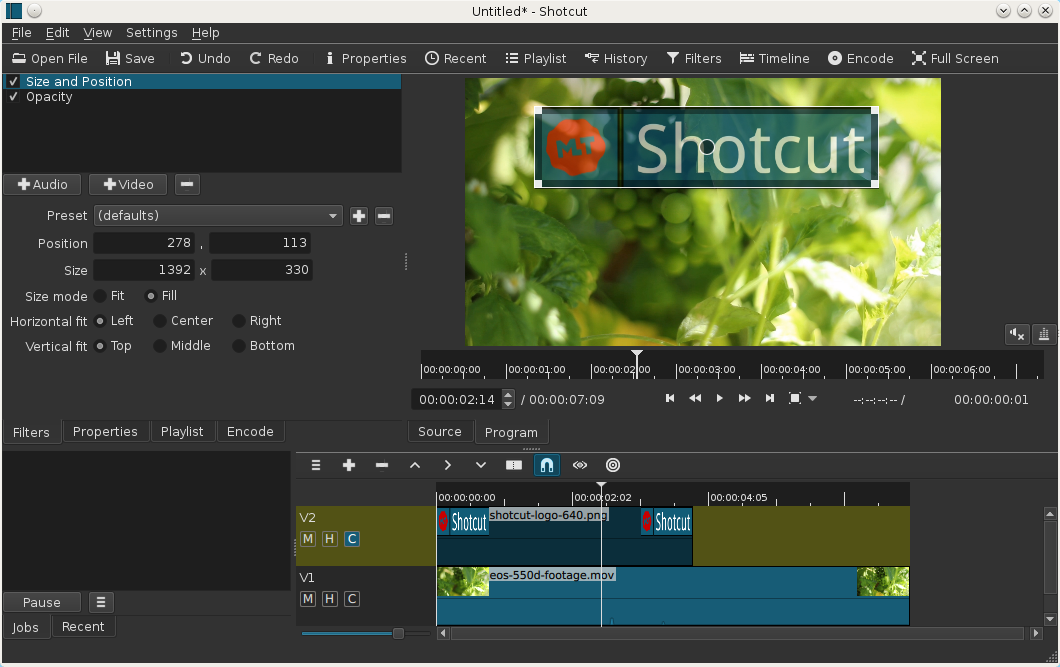Content creation has become a very prevalent and wannabe profession in the recent times. People are more inclined towards editing, curating, et cetera, since it looks as an easy to pursue option, but what they do not see is the amount of hard work put in by the creators behind a short 1-minute video. The basic aspect of content creation is video editing. Videos are by far the most engaging form of content; the better a video is filmed and edited, the better the views and engagement it attracts.
In this article we take a look at the most reliable and easy to use video editing software for beginners.
1. OpenShot
OpenShot was created in August 2008, by Jonathan Thomas, a software developer from North Texas (USA). However, Jonathan is now assisted by many key developers. In 2012, OpenShot Studios, LLC was incorporated by Jonathan Thomas, and all copyright and trademark properties were transferred to this new company, to better protect the interests of each contributor.
OpenShot has an easy-to-use interface that’s great for beginners. It’s a solid option for beginners to use for basic editing. OpenShot is useful for resizing, trimming, scaling, snapping, and rotation. In addition, you’ll find features like scrolling credits, time mapping, audio editing, frame stepping, and real-time preview.

2. VSDC
Are you looking for a powerful, user-friendly program to put a video together? Then VSDC Free Video Editor is what you need. This free multimedia suite brings a set of tools for editing video, improving audio, recording voice overs, capturing desktop screen, and more.
VSDC is a video editing software that can be used to create a movie of any length and complexity. It can be used to process image and video transformations with subpixel resolution and use 10+ mask types to hide, blur, or highlight elements in your video.
3. Lightworks
Lightworks is one of the best YouTube video editing software for beginners. Even the free version includes everything you need to create professional-grade videos in HD and SD formats. It has a simple, intuitive, and easy-to-use interface and includes a collection of video tutorials to help beginners create amazing videos right from the start.
4. Movie Maker 10
Movie Maker – Video Editor is the best app to help you make movies from your photos, video clips, and music. It provides basic functions such as video joining, adding background music and text caption, as well as more advanced features like image filter, transition effects, pan-zoom effects.
Main features include making movies from video clips and photos, adding soundtrack with built-in music tracks or importing from the user library, adding pre-recorded voice clip to soundtrack for voice over. It supports all the popular media formats too like mp4, wmv, mkv, mov, avi, mpeg, mpg, mts, jpg, png, gif, mp3, m4a, wav.

5. Lumen5
Lumen5 is a video creation platform designed for brands and businesses to produce engaging video content for social posts, stories, and ads. The goal is to enable anyone without training or experience to easily create amazing videos in minutes. Lumen5’s technology enables marketing teams to focus on the story and narrative while relying on our system to do the heavy lifting.
Not only does the platform offer tools to make videos, Lumen5 takes it a step further to supply all the resources needed to make thumb-stopping videos. The built-in media library offers access to millions of stock footage, photos, and soundtracks. This means that the users have access to everything they need without having to record or purchase any digital assets externally.
6. Shotcut
Shotcut is another open-source video editing software for beginners that includes a ton of tutorials to help you get started. Shotcut supports a broad range of formats with extensive audio editing options, tons of video effects, a vast array of video editing features, and more.
Key Features include:
- Support for the latest audio and video formats
- Native timeline editing (no import needed)
- Multi-format timeline so you can mix and match resolutions and frame-rates within a project
- Advanced audio filters
A beginner finds it tough to choose the right software for him/ her, thus this curated list of easy to use and feature rich video editing applications shall definitely make it easier. These applications and platforms enable the users to get started with video editing and gradually excel in the same.