Top 10 Best Education Mobile Apps 2024

Introduction:
Education mobile apps are applications designed to support and enhance the learning experience on mobile devices, such as smartphones and tablets. These apps cater to students, teachers, and lifelong learners, offering a wide range of educational content, tools, and resources. Education mobile apps cover various subjects and topics, from academic subjects like mathematics and science to language learning, test preparation, skill development, and more.
In today’s fast-paced digital age, mobile apps have revolutionized various aspects of our lives, and education is no exception. With the proliferation of smartphones and tablets, education mobile apps have become valuable tools for students, teachers, and lifelong learners. These apps offer innovative and interactive ways to enhance learning, improve knowledge retention, and foster a love for education.
Benefits Of Education Mobile Apps
Education mobile apps offer a wide range of benefits for students, teachers, and lifelong learners. Here are some of the key advantages of using education mobile apps:
- Accessibility and Convenience: Education mobile apps provide access to a wealth of knowledge and learning resources anytime and anywhere. Students can learn at their own pace, and teachers can create and distribute content on the go, making education more flexible and convenient.
- Personalized Learning: Many education apps employ adaptive learning algorithms, which tailor the content and learning experience to individual needs and abilities. This personalization ensures that students receive targeted instruction and challenges, improving their overall learning outcomes.
- Interactive Learning Experience: Education mobile apps often incorporate gamification elements, interactive quizzes, and multimedia content, making the learning experience more engaging and enjoyable. This approach can boost motivation and retention, as learners actively participate in the educational process.
- Enhanced Collaboration: Education apps with collaborative features facilitate interaction and teamwork among students. They can collaborate on projects, discuss concepts, and share ideas, promoting a sense of community and enhancing social learning.
- Instant Feedback and Progress Tracking: Many education apps provide real-time feedback on quizzes, assignments, and performance. Learners can identify areas of improvement, and teachers can assess student progress more efficiently, leading to timely interventions and personalized support.
Today we will explore the top 10 education mobile apps that are reshaping the way we learn and acquire knowledge.
- Duolingo

Duolingo is a widely popular language-learning app that makes the process of learning a new language fun and engaging. With its gamified approach, users can choose from a wide range of languages, including Spanish, French, Mandarin, and more. The app offers bite-sized lessons, interactive exercises, and challenges to keep learners motivated and track their progress effectively.
As of 2024, Duolingo was a widely popular language learning app that offered a range of features and benefits for language learners. Some of the primary uses and features of Duolingo in 2024 included:
- Language Learning Courses: Duolingo provided courses for various languages, including Spanish, French, German, Italian, Portuguese, and many others. Users could choose the language they wanted to learn from a diverse selection of options.
- Bite-sized Lessons: The app offered bite-sized lessons that were designed to be short and engaging, making it convenient for users to learn a little bit each day.
- Gamified Learning: Duolingo incorporated gamification elements to make language learning fun and addictive. Users earned points, completed levels, and collected virtual currency as they progressed through the courses.
- Interactive Exercises: The app included various interactive exercises, such as translating sentences, matching words, and listening comprehension exercises, to enhance language skills.
- Speaking and Listening Practice: Duolingo had features that allowed users to practice speaking and listening in the target language, helping them develop their conversational abilities.
- Khan Academy

Khan Academy is a comprehensive educational platform that provides free, high-quality courses in various subjects. From mathematics and science to arts and humanities, the app offers a vast collection of video lectures, practice exercises, and personalized learning dashboards. It caters to students of all ages and serves as an excellent supplementary resource for classroom learning.
In 2024, Khan Academy continued to be a widely used and highly regarded education platform, providing free educational content and resources across a broad range of subjects. Some of the key uses and features of Khan Academy in 2024 included:
- Free Video Lectures: Khan Academy offered a vast library of video lectures covering subjects such as mathematics, science, history, economics, computer programming, and more. These videos were delivered by knowledgeable instructors, making complex concepts more accessible to learners.
- Practice Exercises: Khan Academy provided interactive practice exercises and quizzes aligned with the video lessons. Learners could reinforce their understanding by attempting various questions and receiving immediate feedback.
- Personalized Learning: The platform used adaptive learning technology to personalize the learning experience for each user. It offered customized learning paths based on individual strengths and weaknesses, ensuring learners received content tailored to their needs.
- Progress Tracking: Users could monitor their progress through the courses, viewing their completion status for video lectures and exercises. The platform also displayed performance analytics to identify areas for improvement.
- Test Preparation: Khan Academy offered SAT, ACT, and other standardized test preparation courses. These resources were especially helpful for students preparing for college admissions exams.
- Quizlet

Quizlet is a powerful study app designed to help students memorize and retain information effectively. Users can create custom flashcards, quizzes, and study sets, which can be shared and used collaboratively. The app also offers various study modes, including games and audio features, making learning more enjoyable and efficient.
As of 2024, Quizlet remained a popular and widely used education mobile app and website, offering various features to support learning and study efforts. Some of the key uses and features of Quizlet in 2024 included:
- Flashcards and Study Sets: Quizlet allowed users to create digital flashcards and study sets on a wide range of subjects. These study sets could include terms, definitions, images, and audio, making it a versatile tool for reviewing and memorizing information.
- Learning Modes: The app offered various learning modes, such as “Flashcards,” “Learn,” “Spell,” “Test,” and “Match,” each catering to different learning styles and study preferences.
- Collaboration and Sharing: Users could collaborate with others by creating study sets together or sharing their sets with classmates and friends. This feature facilitated group study and learning.
- User-Generated Content: Quizlet’s database was primarily driven by user-generated content, meaning that learners had access to a vast collection of study sets on virtually any topic.
- Mobile Accessibility: Quizlet was available as a mobile app on both iOS and Android devices, allowing learners to study on the go and access their study materials anytime, anywhere.
- Coursera

Coursera is an online learning platform that partners with top universities and institutions worldwide to offer courses, certifications, and even degree programs. The mobile app allows learners to access a diverse range of subjects and gain knowledge from experts in their respective fields. With both free and paid options, Coursera provides flexible learning opportunities for users of all backgrounds.
As of 2024, Coursera continued to be one of the leading online learning platforms, offering a wide range of courses, certifications, and even degree programs from top universities and institutions worldwide. Some of the key uses and features of Coursera in 2024 included:
- Diverse Course Catalog: Coursera provided a vast catalog of courses spanning numerous subjects, including business, computer science, data science, humanities, social sciences, and more.
- Specializations and Professional Certificates: Learners had the option to pursue specializations, which were a series of related courses focused on a specific topic. Upon completion, learners received a professional certificate to showcase their expertise.
- University and Industry Partnerships: Coursera partnered with renowned universities and industry leaders to provide high-quality course content and relevant skills training.
- Flexible Learning: Learners could choose from self-paced courses or courses with scheduled sessions, allowing them to learn at their preferred pace and convenience.
- Financial Aid and Scholarships: Coursera offered financial aid and scholarships to make learning more accessible and affordable for learners from diverse backgrounds.
- TED

The TED app is an excellent source of inspirational and educational talks from experts, innovators, and thought leaders across various domains. Users can watch thought-provoking videos on diverse topics, ranging from technology and science to personal development and storytelling, fostering curiosity and critical thinking.
As of 2024, TED (Technology, Entertainment, Design) continued to be a prominent platform for sharing inspirational and educational talks on various topics and ideas. Some of the key uses and features of TED in 2024 included:
- TED Talks: TED featured a vast library of video talks from experts, thought leaders, innovators, and inspiring individuals from all around the world. These talks covered diverse subjects, including technology, science, education, arts, social issues, and personal development.
- TEDx Events: TEDx events were independently organized local TED-like conferences held in various cities globally. These events featured live speakers who delivered TED-style talks, sharing ideas worth spreading within their communities.
- TED-Ed: TED-Ed was an educational initiative that offered animated video lessons and interactive content aimed at educators and learners. These lessons covered a wide range of topics and provided additional resources for teachers to incorporate into their classrooms.
- TED Translations: TED Translations allowed TED Talks to be translated into multiple languages, making the content accessible to a global audience and promoting cross-cultural understanding.
- TED-Ed Clubs: TED-Ed Clubs were a platform for students and educators to come together and share their ideas through TED-style talks. These clubs were often organized within schools and communities.
- Photomath

Photomath is a groundbreaking educational app that enables students to solve complex math problems by simply scanning them with their smartphone’s camera. The app provides step-by-step solutions, explanations, and interactive graphs, empowering learners to understand concepts and improve their problem-solving skills.
As of 2024, Photomath continued to be a popular and highly regarded educational app designed to help students solve complex math problems using their smartphone’s camera. Some of the key uses and features of Photomath in 2024 included:
- Math Problem Solver: Photomath’s core functionality was its ability to solve math problems instantly by scanning the problem using the smartphone’s camera. The app then provided step-by-step solutions and explanations for the problem.
- Multiple Math Topics: Photomath covered a wide range of math topics, including arithmetic, algebra, trigonometry, calculus, and more. It could handle both simple and complex math equations.
- Interactive Graphs: In addition to providing step-by-step solutions, Photomath also offered interactive graphs for certain math problems, helping students visualize mathematical concepts better.
- Real-Time Handwriting Recognition: Photomath-supported handwriting recognition, allows users to write math problems directly on their device’s screen and receive instant solutions.
- Built-in Calculator: The app included a built-in calculator that users could use for manual calculations or to verify their answers.
- Google Classroom

Google Classroom has revolutionized the way teachers and students interact in the digital age. As part of the G Suite for Education, the app streamlines communication, assignment distribution, and collaboration between educators and learners. Teachers can create virtual classrooms, share resources, and provide feedback in real time, enhancing the overall learning experience.
As of 2024, Google Classroom remained a widely used and highly popular learning management system (LMS) developed by Google. It provided a platform for educators and students to streamline the process of creating, distributing, and managing assignments and class materials. Some of the key uses and features of Google Classroom in 2024 included:
- Assignment Management: Google Classroom allowed teachers to create and distribute assignments, quizzes, and projects to students electronically. Students could access and submit their work directly through the platform.
- Communication and Announcements: Teachers could communicate with their students through announcements, which appeared as notifications in students’ Classroom feeds. This feature facilitated important updates, reminders, and class announcements.
- File Sharing and Collaboration: Google Classroom integrated with Google Drive, enabling seamless file sharing and collaboration on documents, presentations, and other files. Students could work on assignments together in real time.
- Grading and Feedback: Teachers could review and grade student submissions within Google Classroom, providing feedback and comments directly on the assignment.
- Class Calendar: Google Classroom included a class calendar, where teachers could schedule due dates for assignments and assessments, helping students stay organized.
- Udemy
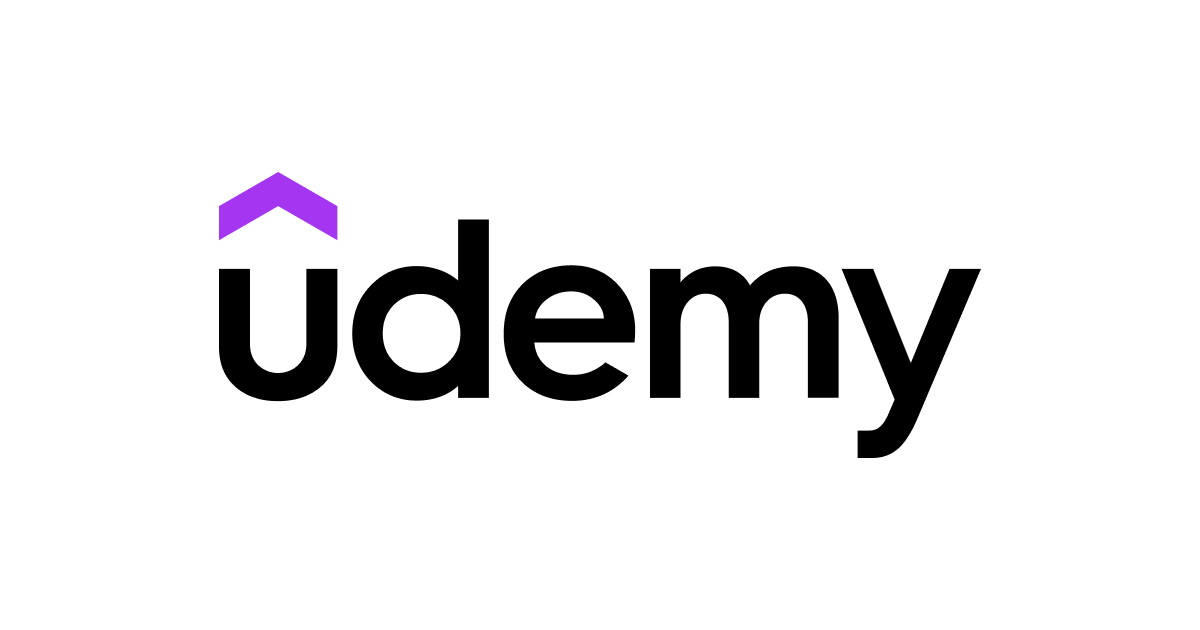
Udemy is another popular online learning platform that offers a wide array of courses on diverse subjects. The mobile app allows users to learn at their own pace and access a vast library of video lectures and supplementary materials. With lifetime access to purchased courses, learners can continuously update their knowledge and skills.
As of 2024, Udemy continued to be one of the most popular online learning platforms, offering a wide range of courses on diverse subjects. Some of the key uses and features of Udemy in 2024 included:
- Diverse Course Catalog: Udemy had an extensive library of courses covering various topics, including technology, business, personal development, health and fitness, arts, and many more.
- Self-Paced Learning: Udemy courses were self-paced, allowing learners to access course materials at their convenience and progress through the content at their speed.
- Video Lectures: Courses on Udemy primarily consisted of video lectures delivered by knowledgeable instructors, providing comprehensive explanations and demonstrations of the subject matter.
- Lifetime Access: Once users enrolled in a Udemy course, they typically had lifetime access to the course content, allowing them to revisit and review the material whenever they needed.
- User Reviews and Ratings: Each course on Udemy had user reviews and ratings, enabling learners to make informed decisions about the quality and relevance of the course before enrolling.
- Star Walk

Star Walk is a fascinating astronomy app that brings the wonders of the night sky to your fingertips. Users can point their phones at the sky to identify stars, constellations, and planets in real time. With its detailed celestial information and interactive features, Star Walk makes astronomy accessible and enjoyable for learners of all ages.
As of 2024, Star Walk continued to be a popular and well-regarded astronomy app that provided a unique stargazing and educational experience. Some of the key uses and features of Star Walk in 2024 included:
- Stargazing and Sky Exploration: Star Walk allowed users to point their smartphones or tablets at the sky to identify stars, planets, constellations, and other celestial objects in real time. By utilizing the device’s GPS and accelerometer, the app provided an interactive and informative stargazing experience.
- Augmented Reality (AR) Mode: Star Walk featured an augmented reality mode that overlaid digital information on the live view of the sky. This allowed users to see the names and information about stars and constellations directly on their device’s screen as they pointed it at the night sky.
- Celestial Events and Phenomena: The app provided information on upcoming celestial events, such as meteor showers, eclipses, and planetary conjunctions, allowing users to plan their stargazing activities accordingly.
- Time Travel Feature: Star Walk included a time travel feature that enabled users to see how the night sky appeared in the past or would appear in the future. This feature helped users understand the movement of celestial objects over time.
- Interactive Sky Map: Star Walk featured an interactive sky map that users could explore by zooming in and out and panning across the sky. The map displayed the positions of stars and planets based on the user’s location and time.
- Peak

Peak is a brain training app that offers a collection of fun and challenging games designed to boost cognitive skills, memory, focus, and problem-solving abilities. The app tracks users’ progress and provides personalized workouts to enhance mental agility and overall brain health.
As of 2024, Peak remained a popular brain training app designed to help users improve cognitive skills, memory, focus, and problem-solving abilities. Some of the key uses and features of Peak in 2024 included:
- Brain Training Games: Peak offered a variety of brain training games and puzzles to challenge different cognitive abilities, such as memory, attention, language, mental agility, and problem-solving.
- Personalized Workouts: The app used adaptive technology to create personalized daily workouts tailored to each user’s strengths, weaknesses, and performance over time.
- Progress Tracking: Peak allowed users to track their performance and improvements across different cognitive areas through detailed analytics and performance graphs.
- Gamification and Challenges: The app incorporated gamification elements, such as achievements, rewards, and challenges, to motivate users and make brain training more engaging.
- Mindfulness Exercises: In addition to brain training games, Peak included mindfulness exercises aimed at reducing stress and improving focus and emotional well-being.
Advancement Of Education Mobile Apps In Upcoming Years
Education mobile apps can provide some insights into potential trends and use cases for education mobile apps in the upcoming years based on general patterns and developments in educational technology.
- Personalized Learning: Education mobile apps are likely to continue focusing on personalized learning experiences. With the advancement of artificial intelligence and machine learning, these apps can adapt to individual student’s needs, preferences, and learning styles, providing customized content and pacing to optimize learning outcomes.
- Gamification and Interactive Content: Gamification elements, interactive simulations, and virtual reality are likely to become more prevalent in education apps. These features enhance engagement and motivation, making learning more enjoyable and effective.
- Augmented Reality (AR) and Virtual Reality (VR): AR and VR technologies are expected to be increasingly integrated into education mobile apps. These immersive experiences can transport students to historical events, far-off places, and complex concepts, fostering deeper understanding and experiential learning.
- Skill Development and Career-focused Apps:With a growing emphasis on upskilling and reskilling, education apps may cater to specific career paths and skills in demand. These apps can offer specialized courses and certifications tailored to job markets.
- Lifelong Learning and Continuous Education: As the demand for lifelong learning grows, education apps will cater to adult learners and professionals seeking continuous education and personal development opportunities.
It’s essential to remember that the technology landscape evolves rapidly, and innovations may emerge that shape the direction of education mobile apps in the upcoming years.
Conclusion:
Education mobile apps have the potential to transform the way we learn and acquire knowledge. From language learning and academic subjects to brain training and skill development, these top 10 education mobile apps cater to various learning preferences and age groups. Embracing these innovative tools can lead to a more engaging and fruitful learning journey, empowering individuals to explore new horizons and achieve their full potential.
So, whether you are a student, teacher, or lifelong learner, consider integrating these education mobile apps into your daily routine to unlock the doors to knowledge and growth.






