Changes Ahead: Microsoft Edge Update to Remove THESE Key Features

Changes Ahead: Microsoft Edge Update to Remove THESE Key Features
Microsoft’s decision to remove certain features from the Edge browser is centered around enhancing the end-user experience and streamlining the More tools menu for improved usability. The features that are being removed from Edge include Math Solver, Picture Dictionary, Citations, Grammar Tools, and Kids Mode.
This move reflects Microsoft’s effort to refine and optimize the browsing experience for its users. By focusing on core functionalities and removing features that may have seen lower usage or redundancy, Microsoft aims to create a more efficient and user-friendly browser interface. While these changes might mean that some users will need to find alternative solutions for specific tasks, the overall goal is to create a more cohesive and intuitive browsing experience within the Edge browser.
The removal of these features from the Edge browser has been communicated through the release notes for Edge Beta 117. These changes are slated to take effect starting from September 14, 2023. Users of the Edge browser can anticipate these adjustments to be implemented on that date, reflecting Microsoft’s commitment to refining the browser’s functionality and user experience in line with their ongoing updates and improvements.

In a release note issued on August 25, Microsoft has detailed its plans to enhance the end-user experience and simplify the More tools menu within the Edge browser. As part of this initiative, certain features will be deprecated, including Math Solver, Picture Dictionary, Citations, Grammar Tools, and Kids Mode. These adjustments are aimed at streamlining the browser’s functionality and optimizing its user interface to provide a more efficient and user-friendly browsing experience. The changes are scheduled to take effect from September 14, 2023, and reflect Microsoft’s commitment to continually refining its products based on user needs and preferences.
This move to remove these specific features from Edge Beta 117 aligns with Microsoft’s strategy of ensuring that its browser remains focused on essential tools and features while keeping the user experience clean and straightforward. Users can expect these changes to become part of their browsing experience in the coming weeks as Microsoft seeks to enhance the overall usability and effectiveness of the Edge browser.
The Kids Mode feature introduced by Microsoft in 2021 was designed to cater to parents’ concerns regarding their children’s online activities and safety while using the Edge browser. This feature aimed to provide parents with a certain level of control over their kids’ browsing experiences. Among the functionalities offered were heightened tracking protection, the ability to set SafeSearch to its strictest settings to ensure child-appropriate search results, and the option to apply custom themes inspired by the popular movie Finding Nemo.
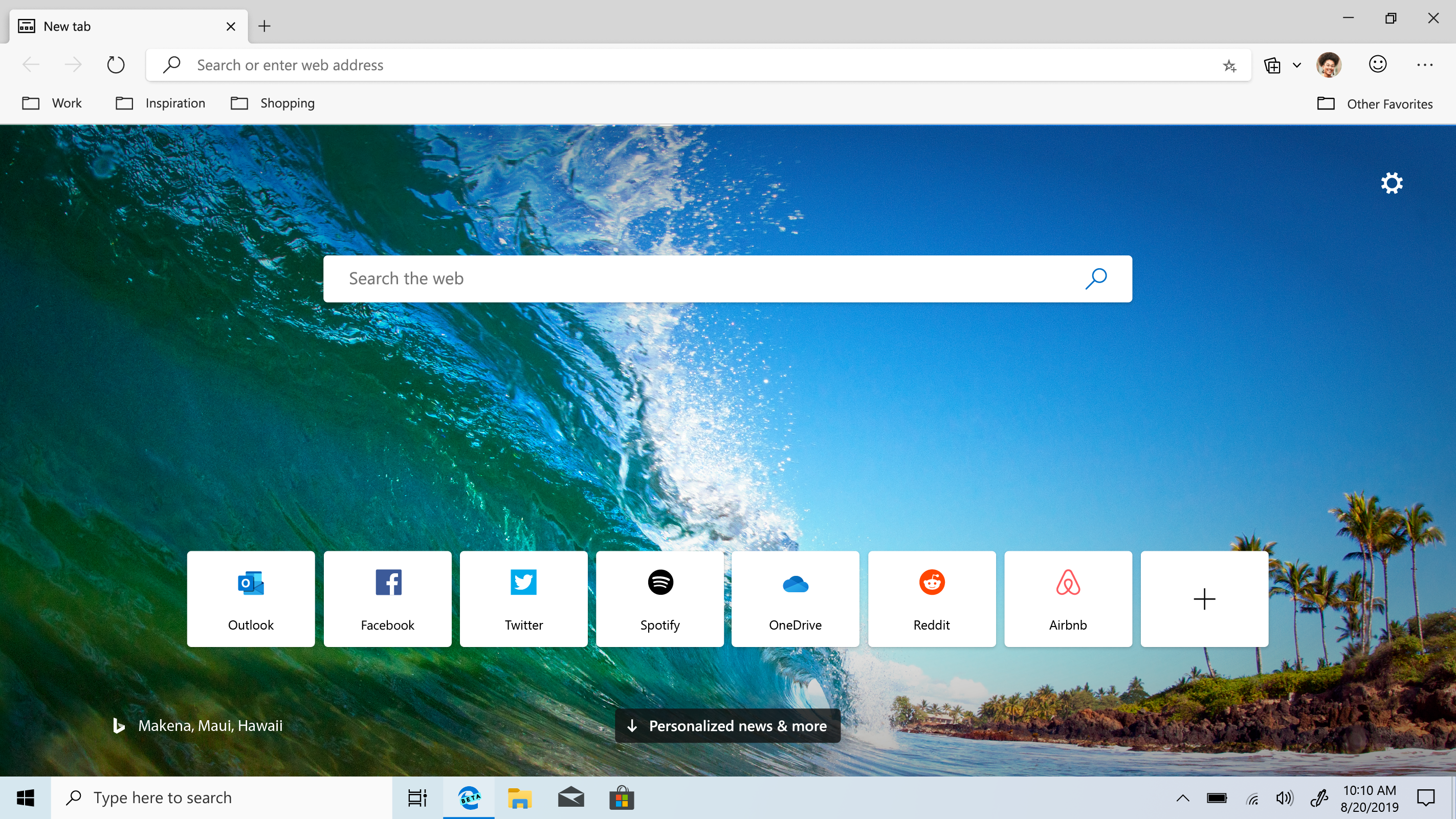
By incorporating these features, Microsoft aimed to offer a safer and more tailored online environment for children, reassuring parents about their kids’ online interactions and content consumption. However, with the recent announcement of its removal along with other features, Microsoft appears to be reevaluating its browser’s feature set to optimize usability and align with user preferences. As the company refines its offerings, it will be interesting to see how Microsoft continues to address the needs of both parents and general users in its Edge browser.
Microsoft’s continuous effort to enhance user experience is evident with the addition of new features to its Edge browser. The introduction of Smart Find and E-tree in Wallet showcases the company’s commitment to improving usability and providing innovative tools for users.
The Smart Find feature, powered by artificial intelligence, is particularly noteworthy. By leveraging AI capabilities, users will have the convenience of searching for specific phrases or words on web pages, even if they have misspelled a word in their query. This technology-driven enhancement can significantly improve search accuracy and streamline the browsing experience, ultimately saving users time and frustration.
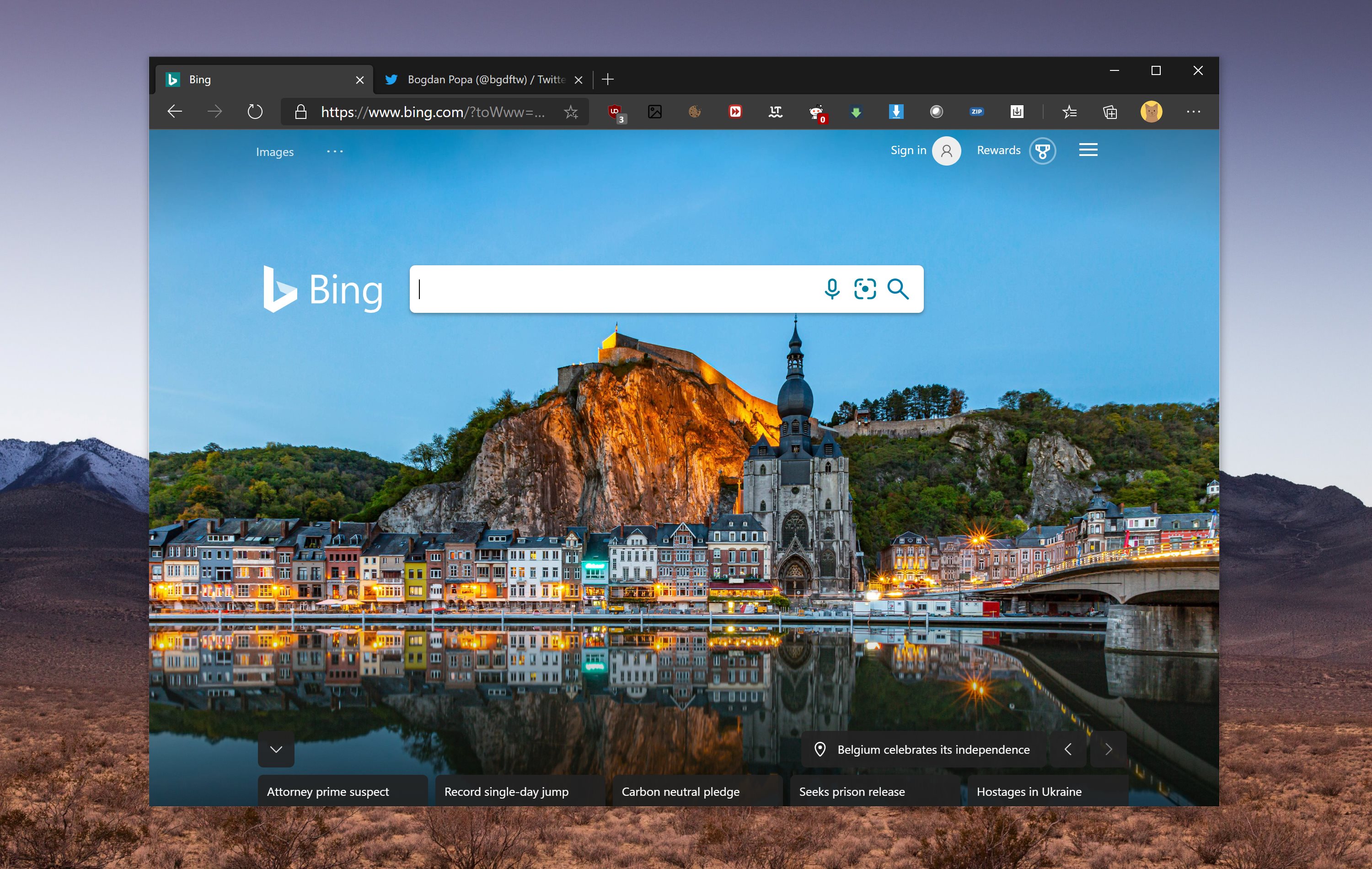
Additionally, the inclusion of E-tree in Wallet suggests that Microsoft is expanding the capabilities of its digital wallet functionality. While specific details about E-tree are not provided in the information given, it’s reasonable to assume that it may offer users a more versatile and convenient way to manage and interact with digital transactions, potentially contributing to a smoother online shopping experience or other related tasks.
These new features demonstrate Microsoft’s ongoing commitment to staying at the forefront of technological advancements and responding to user needs, which are essential in the ever-evolving landscape of web browsing and digital experiences.
The introduction of the E-tree in Wallet feature with the unique concept of growing a virtual seed into a real mangrove tree showcases Microsoft’s innovative approach towards integrating technology and environmental consciousness. By enabling users to participate in tree planting through their digital activities, Microsoft is promoting a sense of responsibility and sustainability among its user base.
The process of growing a virtual seed into a tree within the Wallet and subsequently translating it into the planting of a real mangrove tree is a creative way to bridge the gap between digital experiences and real-world impact. This feature not only engages users in a meaningful and interactive manner but also contributes to ecological well-being by planting mangroves, which are vital ecosystems for coastal areas.

Requiring users to be signed in to a personal Microsoft Account (MSA) to utilize this feature ensures a personalized and accountable experience. It emphasizes the connection between the individual user and their actions, promoting a sense of ownership in contributing to environmental conservation.






