WhatsApp Rolls Out Phone Number Privacy Feature: A Comprehensive Look at the Update 2023

WhatsApp Rolls Out Phone Number Privacy Feature: A Comprehensive Look at the Update 2023
A new phone number privacy option for users of WhatsApp has just been announced.
The well-known messaging app WhatsApp has unveiled a new UI for the communities tab as another new addition to improve its community functions. Building on this, WhatsApp has just made available to users a new phone number privacy function, according to WaBetaInfo. The procedure, which is included in WhatsApp’s most recent version for iOS and Android, gives users an extra layer of protection when joining groups.

This function, called “phone number privacy,” ensures that community members can’t see one other’s phone numbers. The community announcement group info will now have a new selection named “phone number privacy.” Your phone number will be concealed with this function, meaning that none of the other participants in the chat will see your whole phone number. The phone number of the community administrator is always shown, and this function is only available to community members.
In the ever-changing world of digital technology, user privacy remains at the forefront of any platform’s functionality. Notably, WhatsApp, one of the most popular messaging applications in the world, launched its latest privacy feature in 2023 – the Phone Number Privacy Feature. This new implementation takes a significant leap forward in protecting users’ data, providing an added layer of security for the WhatsApp community.
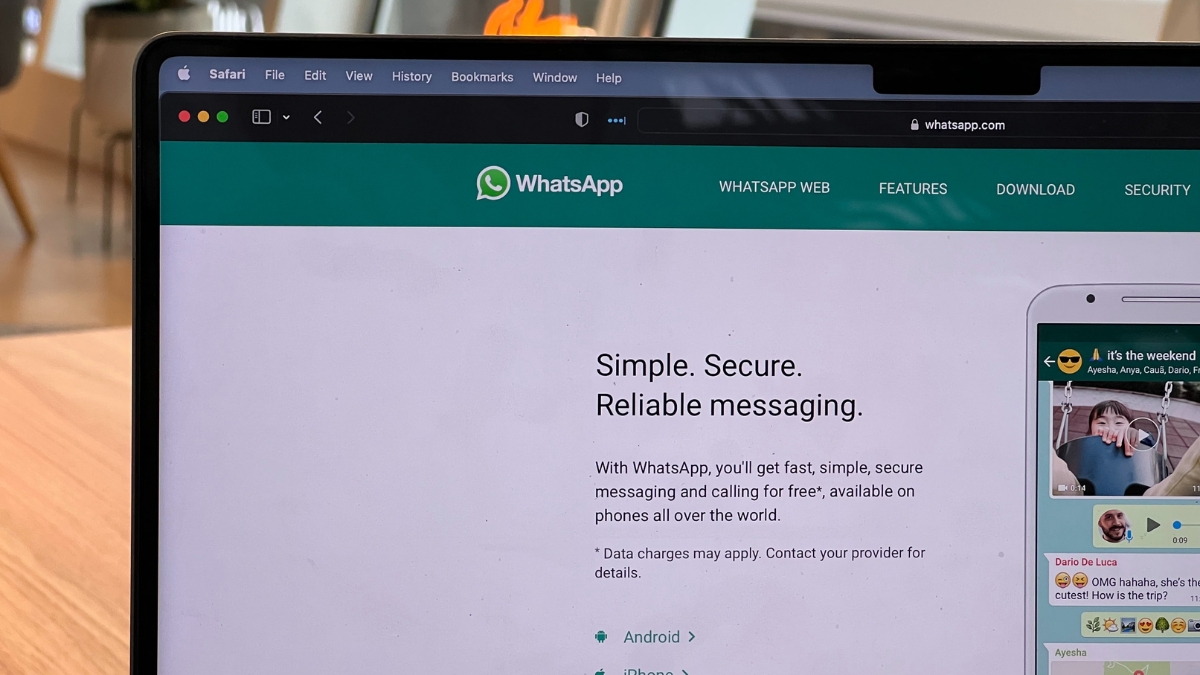
What is the Phone Number Privacy Feature?
As the name suggests, the Phone Number Privacy feature is a new feature in WhatsApp that adds an extra layer of privacy for users’ phone numbers. With this feature, WhatsApp users can hide their phone numbers from being seen by their contacts on the app, reducing the chances of unwanted contacts or calls outside the platform. This step will curb unsolicited interactions and help users maintain their privacy.
How Does it Work?
In the past, providing your phone number was mandatory to use WhatsApp, with your contacts able to see it. With the latest update, whatsApp users can now conceal their phone numbers from their contact list.
To activate this feature, users need to navigate to their account settings. Under the ‘Privacy’ settings, a new option is labelled ‘Phone Number.’ This option can be toggled between ‘Everyone,’ ‘My Contacts,’ and ‘Nobody,’ giving the user the freedom to decide who can see their phone number.
If ‘Everyone’ is chosen, all WhatsApp users, including those not in your contact list, can see your number. If ‘My Contacts’ is selected, only people you have saved in your contact list can see your number. ‘Nobody’ means no one, not even your contacts, can view your phone number on WhatsApp.
It’s important to note that this does not affect the phone number associated with the account – it merely hides it from view. People will still need your phone number to add you as a contact on WhatsApp, but once added, if you’ve selected the ‘My Contacts’ or ‘Nobody’ option, they won’t be able to see it.
Why the Update?
This new feature has been developed in response to a long-standing demand from WhatsApp users for better privacy and control over their data. With over 2 billion users worldwide, safeguarding each user’s privacy has been a top priority for WhatsApp.
Despite its end-to-end encryption for messages, WhatsApp has received criticism for allowing phone numbers to be visible to contacts. The Phone Number Privacy feature directly responds to these concerns, offering users more control over their personal information and enhancing privacy.
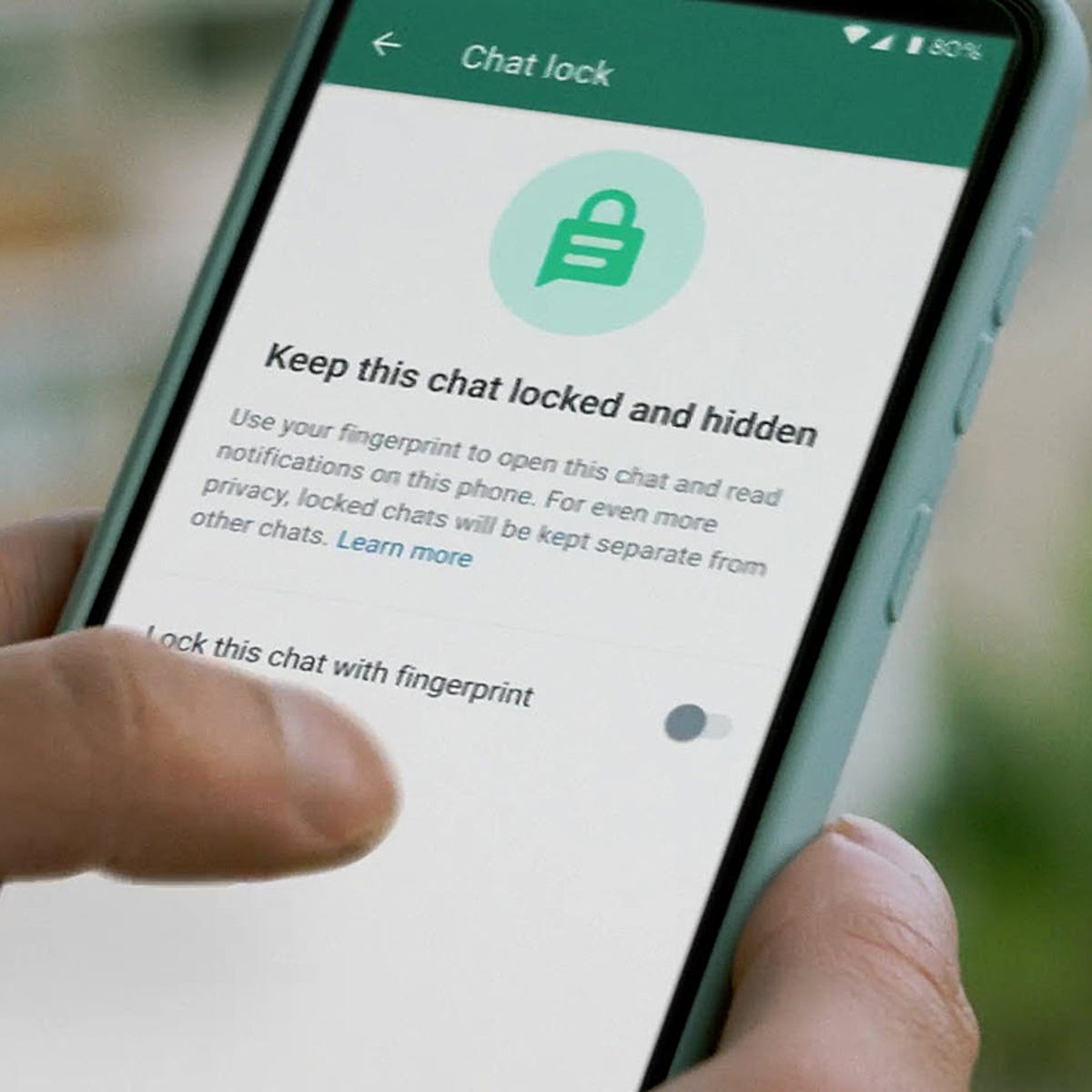
The Impact on User Experience
The implementation of this feature is expected to have a significant impact on user experience. Users wary of sharing their phone numbers due to privacy concerns can now communicate more confidently and efficiently on the platform. It might also attract users who were previously hesitant to use WhatsApp due to its phone number visibility policy.
The Road Ahead
WhatsApp’s new feature marks a significant milestone in the continuous battle for data privacy. While this move is a commendable step towards user privacy, it’s clear that platforms like WhatsApp must continually evolve and adapt to users’ changing needs and the ever-present concerns about data security.
The Phone Number Privacy feature is another step in WhatsApp’s continued commitment to enhancing user privacy. It reaffirms the company’s vision to create a secure and user-friendly environment where people can communicate freely without concerns about misusing personal information.
Even though the community announcement group’s list of participants is already concealed, individuals could not communicate via message reactions since doing so would reveal their phone numbers. But now that this new function has been added, community members may reply to messages without sharing their phone numbers. Initially tested with a small number of users, the process is now being broadly rolled out to more people in the most recent version of the app.

WhatsApp’s new feature showcases a significant commitment to user privacy. By allowing users to hide their phone numbers from view, the app is giving its user base more control over their data and enhancing their experience on the platform. It’s a welcome update that promises to set a new standard for privacy in messaging apps moving forward.




