The Things That Everyone Must Know About CapCut Online Photo Editor

Before you pick up any editor to transform your photos, it is crucial to figure out first what benefits it brings for you. Besides knowing these benefits, you must also know what value a particular editor brings and whether is it the right choice for you or not. Out of several online editors for photo editing, this article chooses CapCut’s online photo editor that you find under its creative suite. The reason for picking this editor to talk about in this article is that it assures professional edits to photos through its free-to-use intelligent tools and creative functions. Curious to know what special it brings or what you must know about it? Let’s look at the following details below.
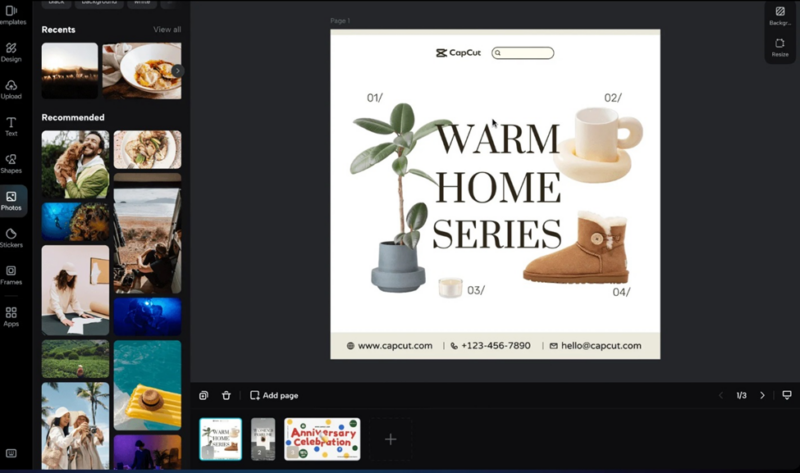
You Can Access Premium Photo Editing Tools Here For Free
On CapCut online photo editor, you can access a great variety of premium photo editing tools for free. Yes, the editor doesn’t charge you to use even its premium functions without paying anything. No matter whether you batch edit images, use a photo colorizer, image style transfer or background remover/generator, or image upscaling, every function is free to use.
All The Photo/Video Templates Here Are Free to Use
Besides photo editing tools, you will also find all the personal and commercial templates here without any fee. You can browse through the vast collection of these templates to pick up the desired one from them and that’s without paying anything in return. You can’t only access these templates but also edit or customize them in any way you want and also download them for free.
It Maintains the Utmost Privacy, Security, and Confidentiality of Data
Another thing that many people don’t know about using CapCut’s online editor is that it maintains the utmost privacy, security, and confidentiality of photos/videos. No matter which photo you upload here for transformation, it is safe and won’t leak out to other sites.
It Allows Making Downloads Without Watermarks
Whether you use this online photo editor or any other CapCut tool e.g. AI video generator, the downloads are free and without watermarks. Whatever transformation you create here, you can save it to your device without paying anything to the editor for it. Besides saving it, you can also share it anywhere you want without giving any editing copyrights to this editor.
You Also Get Free Cloud Storage Space Here To Save Photos
Along with editing and downloading your photos from this online editor, you can also save your photos to this editor’s online free cloud storage space. Many people don’t know about the impressive benefits of using an online photo editor and pay the high cost of buying the cloud storage space. If you were doing this too, stop paying anything to the online cloud space and start using the editor’s free cloud storage space.
How To Use CapCut Online Photo Editor?
Using this incredible editor is the easiest thing for all. Regardless of your age and qualifications, you can use this editor to transform your photos without any difficulty. Even if you don’t know how to create impressively amazing artistic masterpieces that go viral, use the following steps to easily create ones.
● Step 1: Sign up
Click on www.capcut.com and create your free account here through the free signup. After creating your account here, you must verify it. Then, log in to your CapCut online editor’s user account by entering your email ID or username and password. Now, the editor will take you to its homepage. From there, you will browse through the components of Creative Suite and click on the online photo editor. As soon as you click on it, it will open in a new window on your browser.
● Step 2: Upload
Now, click on the upload button and choose any photo to upload here through your photo collection. You can also use your Dropbox, Cloud, or Google Drive to choose and import a photo here. If you are not sure which photo to upload, click any of the editor’s sample photos first to try the editor.
● Step 3: Customize
Here, you will customize your photos using the editor’s professional editing functions and tools. Besides making impressive edits to your photos, you must also try adding text with text effects to your photos to make them stand out. There are also filters, effects, frames, and shapes to add to your photos.
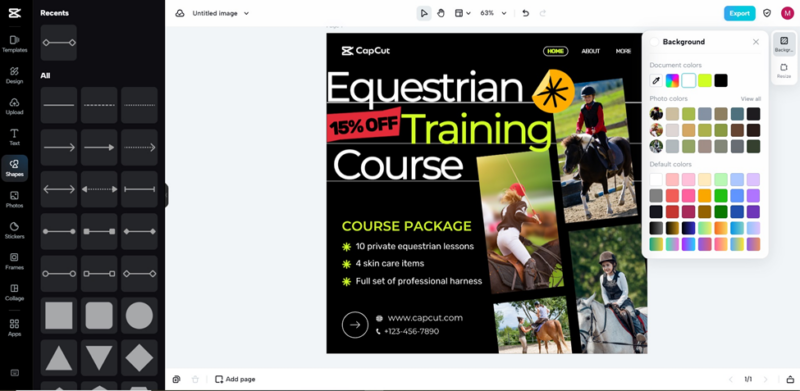
● Step 4: Export
When you are done editing your photo, let’s save the results to your device by using the export button.
Conclusion
To take the maximum advantage of any editor, you must have a deep knowledge of it. This article helps you dig deeper and learn the things that everyone must know about the CapCut online photo editor before using it. So, let’s go through this article and create the most impressive and interactive photos for you.




