
It’s Time For A New Era With Windows 11
It has been a contentious year for Windows 11. Despite being free, people have had some issues installing Windows on their new machines for the first time, with hardware compatibility restrictions and early bugs after upgrading. How does Windows 11 feel when you use it every day? Is there more controversy than before? What are the most significant differences when comparing Windows 11 to Windows 10?
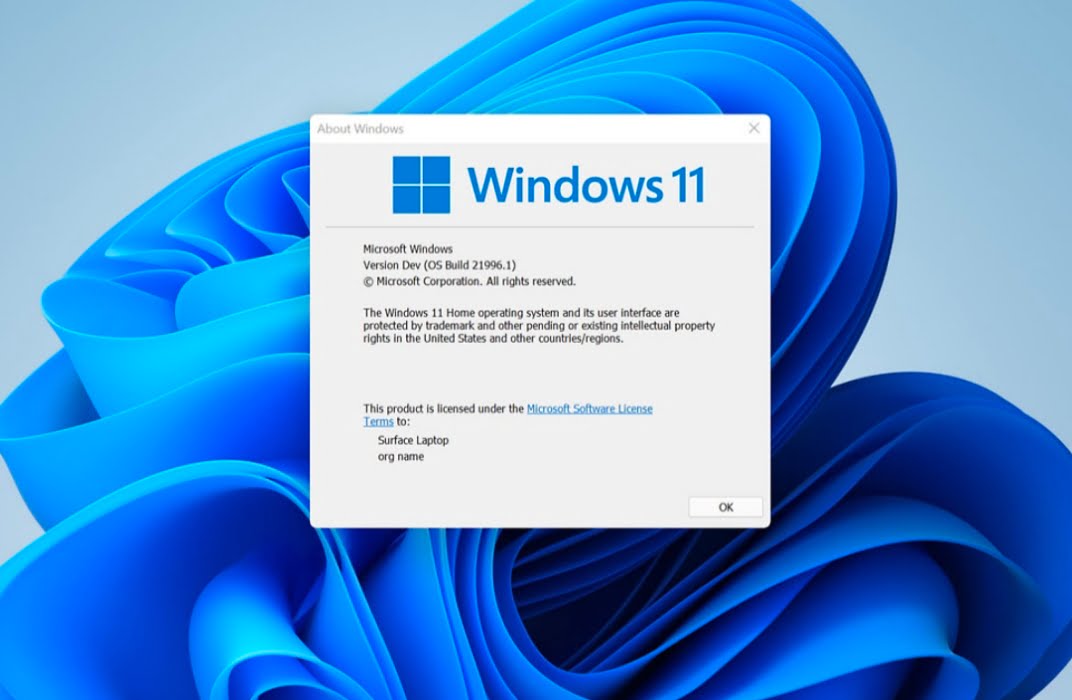
How does it feel about switching from Windows 10 to Windows 11? Windows 11 needs a serious evaluation. My workflows and lifestyle benefit from the operating system’s fresh look and meaningful enhancements. The upcoming version 22H2 will only improve it as once-a-year updates like this will continue to improve Windows 11.
Welcome Design Changes
It’s the way Windows 11 looks and feels that changes the most. Microsoft says the new accents and softer edges evoke a sense of “calm and ease.” Whether or not that’s the case, the new borders and corners are a welcome change for Windows, even if some may disagree. In the Start Menu, you’ll notice this most.
From Windows 10, the default location of the Start Menu is in the middle of the screen, centred and rounded. Live Tiles, which display app notifications at a glance in Windows 8-era, are no longer available. There will be no more of these. As a result, Microsoft will leave behind the old Windows, and I am glad to see it go.
The Start Menu in Windows 11 has been simplified, just as it was with Windows 95 when it was developed. In addition to your most recent files and pinned apps, a search box is on the front page. With Microsoft’s cloud-based files list, you’ll see your most important files, regardless of which device you use.
It seems natural for Windows to support app icons as we are used to tapping them on mobile devices. There is a similar design on the Taskbar as well. As my eyes usually gravitate to the centre of the screen when searching for an app, the change feels natural. This brings us back to the controversy. You should be able to enjoy the things you love on your PC more with this change, said Microsoft.
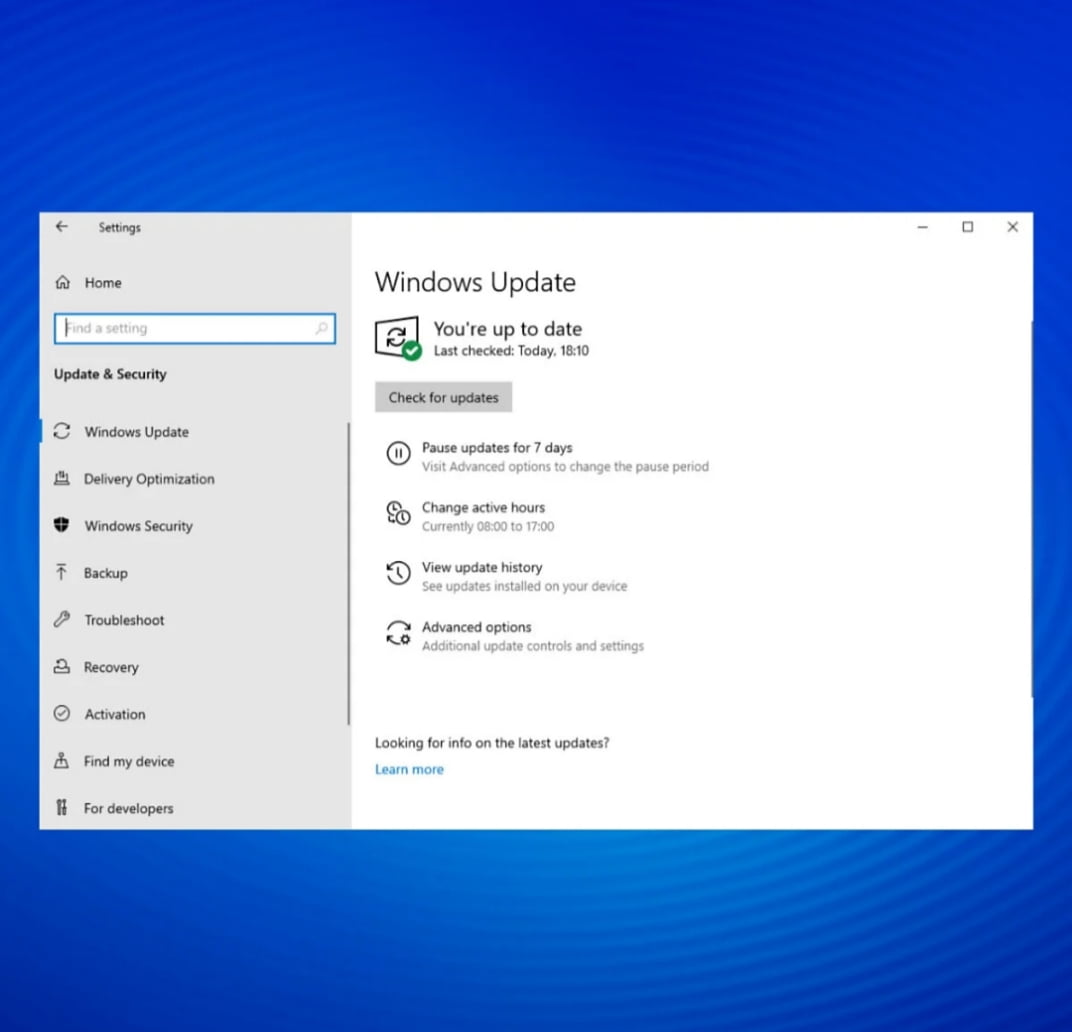
With third-party programs like Start11, you can still make Windows 11 look like Windows 10 if you don’t like it or are too used to it. As part of that program, Windows 11 is also given a tiled interface similar to Windows 10. The bugs are a small price to pay for these fancy new design changes. There were many minor issues with Windows 11 in the beginning. Essential apps didn’t run, File Explorer glitched, and AMD Ryzen processors were also affected by the update.
You can find more information about these issues on Microsoft’s known issues page. It is usual for the company to issue fixes quickly, and Windows is constantly being improved. Even the animations in Windows 11 have been updated, going back to the design. Windows 11’s Taskbar icons appear after logging in. App icons bounce when opened and minimized.
As you move around an open window, the pane looks like glass. The context menu will even appear when you tap to summon right-click options. When paired with the proper hardware, everything runs more smoothly. It’s much more consistent in Dark Mode if you like to dim the lights. The light in File Explorer is darkened in all the right places.
The new Windows 11 feels much cleaner after five years of Windows 10. Windows 7 did not have this feature before. Still, Microsoft isn’t done with the Start Menu. Every year, Windows 11 will get updates just like Windows 10. In addition to adding folders to the Start Menu, seeing more pinned apps, and getting a shortcut to the sign-in options page, Microsoft will soon address features lacking in Windows 10.
Productivity Comes First
The Windows 11 release has several productivity-oriented features, and every new release tends to bring new features. Snap Layouts and Snap Groups are among the features included in the update. With these features, you can get more done than with Snap Assist in Windows 10 – enhancing productivity. Even today, I am excited for Snap Layouts when using the final version of Windows 11.
As someone who likes to stack the side of her window by the side, the new Windows 11 feature allows me to group any open windows just by hovering over the maximize button. I can quickly get back to them using Snap Groups with one click right from the Taskbar. By doing this, I do not have to constantly reopen apps and drag them to the sides of my screen during the day.
The new operating system also introduces a feature where your device remembers what’s on your screen when you close the app. Plugging my PC into my monitor (or unplugging it) greets me as intended. I no longer have to reopen the windows as I had to do in Windows 10. The app remembers the apps I had opened and ported them to the big screen as I left them.
A new design has been added to File Explorer. Above the menu bar, you’ll see a new bar. A new folder can be created. Files can be cut, pasted, and renamed using the clearly labelled controls in the top left corner. Instead of sticking out, the buttons blend nicely with the rest of the user interface. The clean, concise, alive design has rounded corners or see-through glasslike effects.

It is expected that File Explorer will become even more potent in the future. For File Explorer, Microsoft is testing “tabbed” interfaces. A new “plus” button in the title bar of File Explorer allows you to open tabs that will open your favourite folders without having to open them separately. The feature has been available in macOS for years, and now it has come to Windows.
Useful Tweaks That Matter
Windows 11 will be different in more ways than just what I have mentioned. A new Windows 10 is the Quick Settings panel, which replaces Notification Center. Separate spaces have been created for these two. Combined into one, the Notification Center now has a “Quick Actions” section at the bottom. These areas will become more valuable as a result of the change. Android and iOS devices have quick settings similar to Windows 11.
PC brightness and volume can now be controlled via sliders. Even the volume slider has a pop-out menu for choosing your output. There’s also a music player in the Quick Settings, so you don’t have to go into the app to listen to music. The Taskbar does not contain tiny icons for everyday tasks, as in Windows 10.
You can even select networks directly from quick settings, in a pop-out menu, in a space above what you’re doing. Unlike macOS, Bluetooth devices cannot be selected from the Bluetooth quick menu. Instead, you are taken to your settings.
A slimmer notification system has also been added. In addition, the Notification Center also provides access to the calendar and notification settings. A “Focus Session” ability will be available in Windows 12 22H2. Listen to music and schedule time daily to relax and unwind, ensuring you are always productive. Not only that, but there’s more. Windows 11 makes it easier to understand Windows’ Settings app, one of the core features.

You can easily find what you need with a new sidebar listing the most commonly accessed settings options. What are the settings for Windows Update? You won’t have to navigate multiple menus to find what you need. When you have a busy day, those little tweaks add up. Setting up my PC is now much more accessible, without looking for an app or running a search in the Start Menu.
For Your Entertainment
In addition to many features geared towards productivity, Windows 11 also includes many entertainment features. This has new Widgets, a “Chat” app in the Taskbar, and a refreshed store. In Windows 11, Android apps are also supported. Whatever view you take, Windows 11 makes it easy to get things done and relax when you’re done. Live Tiles from Windows 10 are very similar to widgets.
The left side of the screen gives you a new area to find information at a glance when you press Windows Key+W. I also pay attention to the weather forecast and the day’s top news. Besides being quick, it has a beautiful, glasslike background, making it look great. It will no longer be necessary to go to a web browser or grab your phone, and your favourite third-party apps will even be accessible via widgets.
Keep in touch with family and friends easily with the Chat app. Video calls, files, and keeping up with all the actions are possible with Microsoft Teams personnel. Downloading is not required either. You can access everything from the Taskbar on MacOS, like iMessage and FaceTime. Even if a person does not have Teams, you can send them an SMS reminder to download it via SMS relay.
Since Windows 10, the Microsoft Store has undergone significant changes. A complete redesign has been undertaken. With the “library” area, finding apps is simplified, app listings are clear, and updating apps is more accessible. The Microsoft Store now offers a single type of app, taking a page from Apple‘s book.
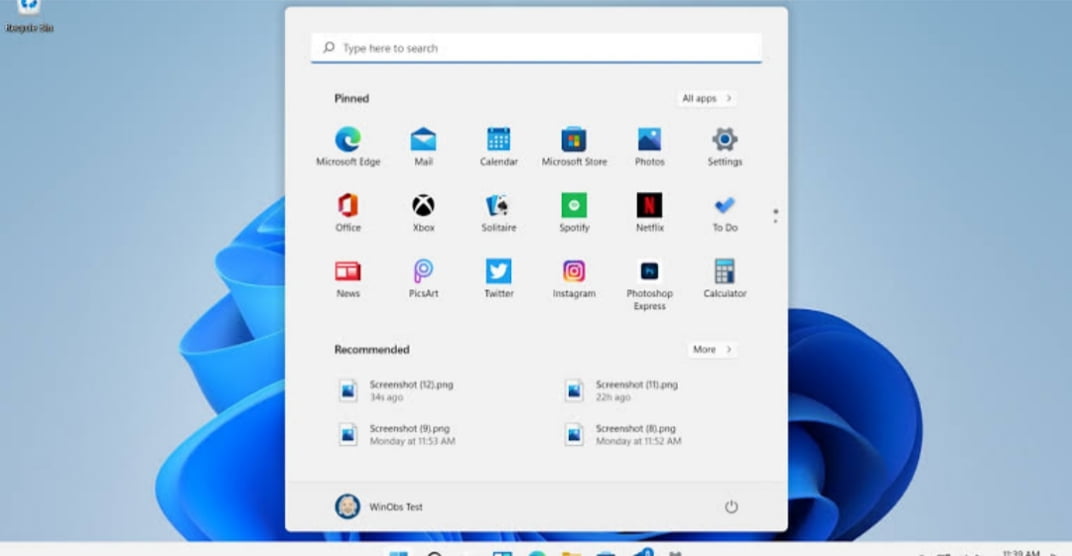
With the launch of the new Windows Store, Win32 apps like the Opera browser, PWA apps like Twitter, and traditional UWP apps like OneNote will be available. Under one roof, you can find three different types of apps. Furthermore, Microsoft is allowing third-party stores like Epic Games, which means more gaming options. What is genuinely game-changing about Windows 11 is the ability to run Android apps.
Although we can only use it for apps downloaded through the Amazon App Store, people have found ways to make it more useful. Google Play Store apps like Instagram and Snapchat can be run on PCs with the right tweaks. There is no endorsement from Microsoft, but it can be done. Almost like ChromeOS, all official Android apps and third-party apps worked well when we tried them. Now that Windows can do this, it’s great.
When Software Matches The Hardware
Microsoft has had trouble matching hardware with software in the past. The hardware requirements for Windows 11 are so strict that I believe it will prevent a lot of modern PCs from running it. In the same way that Apple runs MacOS on its hardware, Microsoft wants more profound control over the hardware. Hence, you will need a processor from the 8th generation of Intel or AMD Ryzen 2000 series. Also, TPM 2.0 is a factor.
As an example of matching hardware with software, the Surface RT and Windows 8 failed. With Panos Panay leading the Surface team, Microsoft has fixed these issues with Windows 11. Windows 11 replaces the old tablet mode in Windows 10 with new features. Surface Pro users can now access a familiar desktop interface when they detach their keyboard.
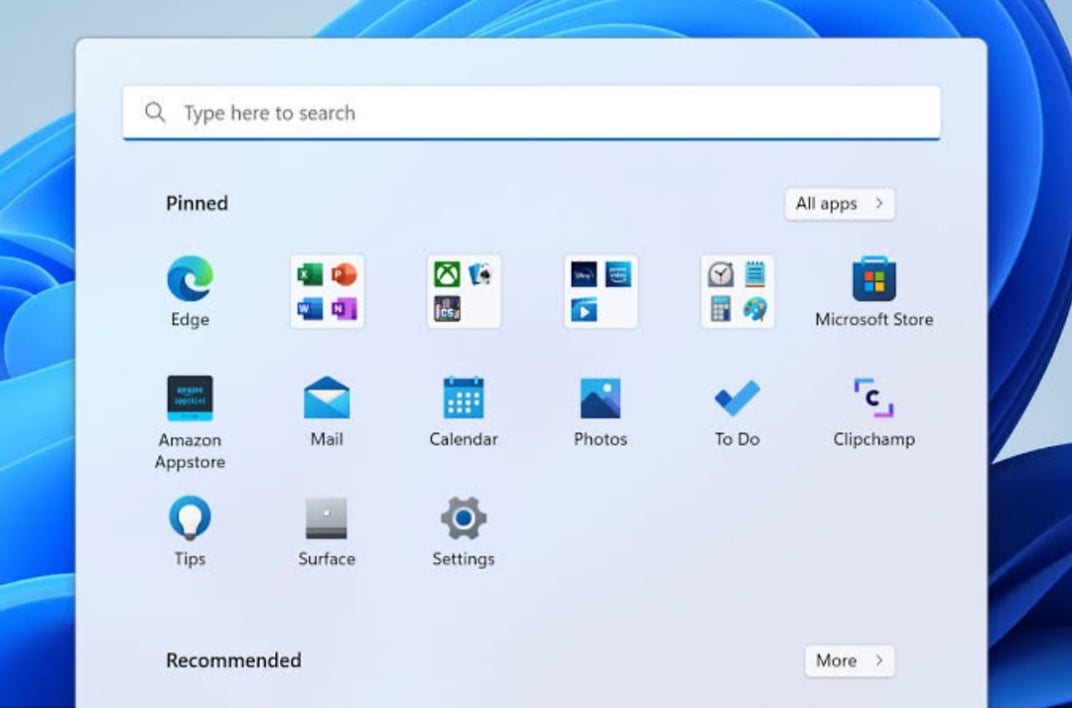
New icons, better spacing, emojis, and GIFS can be inserted with a single tap, as well as Swiftkey-like gestures on the touch keyboard. You can even change the keyboard’s theme. In Windows 11, you’ll even see an inking menu as soon as you pick up your stylus, so you can start drawing or writing immediately. The Slim Pen 2 Pen has exceptional haptic support, so you can feel the strokes like you’re holding a pencil.
Windows 11 also includes improvements to gaming. Among them are DirectX12 Ultimate and DirectStorage. Your system might even feel faster. Windows Updates ran in less than five minutes, and the estimated installation time has been updated. Also, don’t forget about the performance advantages. How Windows 11 handles apps and processes will allocate most system resources to your foreground tasks.
According to Microsoft’s test on Windows 11, Sleeping Tabs plus Edge’s memory and CPU saving features saved an average of 32% and 37%, respectively. Asus Vivobook Flip 14 and an XPS 13 were used to test Windows 11. Microsoft says hardware-dependent performance improvements might vary from device to device.
More is Still To Come
Microsoft is still developing Windows 11. Many more features are yet to be added. In the Dev Channel of the Windows Insider program, Microsoft has been “flying” beta versions of Windows 10. According to Microsoft, Windows will be serviced annually. As a result of feedback from the enterprise, this change was made. You won’t receive twice-yearly updates as you did with Windows 10.
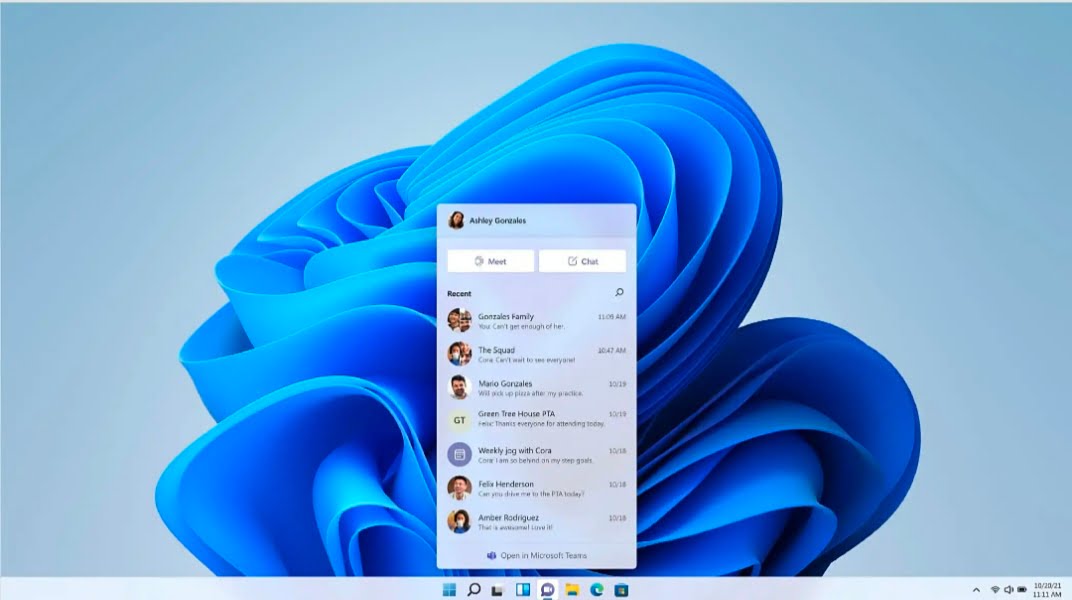
As a result, Microsoft will have more time and resources to perfect its operating system. Among them is Windows 11, version 22H2. In the fall, it is expected to be released. Despite what I mentioned, this version will bring many improvements to Windows 11, including the ability to drag and drop to the Taskbar, which has been a long-standing complaint. Several new touch gestures, Snap Layout improvements, and new Alt+Tab visuals will be included.
Should You Buy Or Upgrade To It?
Microsoft has worked out many early bugs in Windows 11 after nearly a year. In addition to the users’ feedback, Windows 11 has put Windows into a new era, which means things can only improve from here on out. Support for Windows 10 will continue until 2025. There are even features in Windows 10 that are coming from Windows 11, such as the redesigned Microsoft Store.
With Windows 11, the visuals have been completely overhauled. The upgrade has new productivity features as well as being time-saving and fun. The OS will be updated once a year by Microsoft. Neither Microsoft nor the company has confirmed that Windows 10 will last forever.
Edited by Prakriti Arora




