Top AI Text To Image Generator Companies in 2023
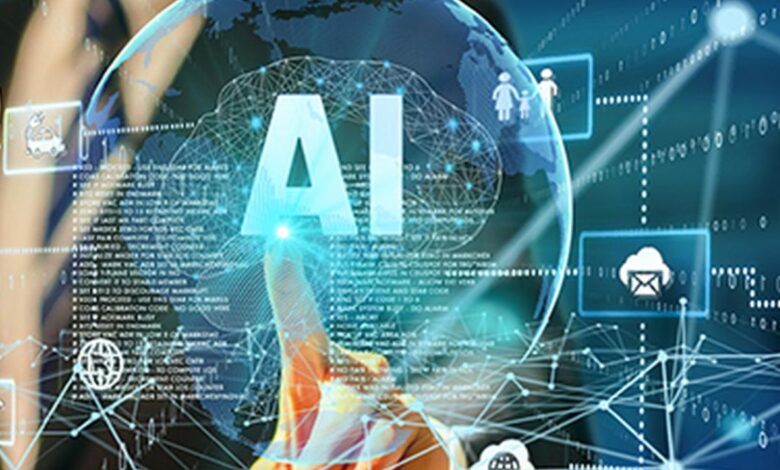
Top AI Text To Image Generator Companies in 2023
AI is becoming a tool for task automation increasingly in this digital era of technology. AI is being used by businesses to create software with improved capabilities. The text-to-image function of AI-powered software transforms verbal input from natural language into visually pleasing visuals.
A method of conveying a message that sticks in the memory of the audience is through an image. You will be surprised to learn that the human brain processes visuals about 60,000 times faster than regular text. One of the explanations for why businesses choose photos over text for their social media marketing and advertising initiatives is due to this.
AI has given us the ability to generate visually pleasing graphics from text input. Simply put, you can generate graphics using a text-to-image generator. Therefore, we have included the top text-to-image converters along with their key features, benefits, drawbacks, and prices for your convenience.
What is AI Text-To-Image Generator?

A software called a text-to-image generator creates graphics from the text you provide. For example, by entering this information into the search bar, you may quickly produce an image of a red car flying through the air.
Each input is processed behind the scenes using a deep learning algorithm and tools like generative adversarial networks (GANs). A generator and discriminator make up the GAN. Whenever you give the scheduled intake, the generator creates an image based on your query and passes it to the discriminator.
Distinguishing the image, the discriminator delivers it to the generator for alterations. Up until your perfect image is produced for you, the process is repeated multiple times. Because of many improvements, this text-to-image generator is getting stronger every day as technology advances.
How Does AI Create Image?
Let’s discuss this enigmatic technology operation in more detail. Read on to learn everything you need about AI text-to-image generators if you’ve never tried using one or are just interested in how they work.
The purpose is to develop computer programmes that can read words and, using a verbal description, generate images. Today’s generators are capable of switching styles, producing anything from an anime character to an oil painting to a realistic snapshot.
Here’s a great way to get oriented with the technology if you have no earlier knowledge of it. Watch this video to see lyrics from the Queen song Bohemian Rhapsody illustrated by artificial intelligence.
If you’re wondering, the answer is that YouTube has many more of it available for viewing. These types of videos leave a lasting impression and raise the question of how that is even possible. A stride toward the future is indeed the creation of graphics, pictures, and paintings from scratch based on a line of text.
Even though it seems to be cutting-edge technology, it is simple to understand how it functions. Two networks are involved in the process, as previously mentioned: one that must understand and complete the assignment (the Generator), and another that must grade the product and determine whether it seems realistic enough for human use (the Discriminator).
To provide the most accurate outcome possible, these neural networks collaborate. The Generator has been taught to sift through the text, find the concepts, and copy them. The Discriminator simultaneously gains the ability to recognise authentic (human-created) images and distinguish them from artificial intelligence (AI)-generated clones.
The Generator creates an image when you enter the intake prompt and displays it to the Discriminator. The latter evaluates whether the outcome is close enough to the “actual” images by comparing it to them. The cycle repeats if the Discriminator rejects the idea from the Generator.
Simply described, the Generator is fined and makes an effort harder each time its work is rejected. On the other side, the Discriminator is penalised when it succeeds in deceiving him. This is how artificial intelligence trains and improves at producing realistic visuals.
GANs, or Generative Adversarial Networks, are the name of the process I just described. It features text-to-image generators’ core functionality, which converts a line of text into a unique image.
There is another aspect of these generators that few people are aware of. You can upload an image and have an AI alter it rather than writing a description. You may order an illustration or painting based on a view of your dog, for example.
This is a more specific application of AI because it modifies an existing image rather than developing one from scratch. With the aid of an AI, you may quickly create an original modified version of the current image.
Top AI Text-to-Image Generators List
We can create visuals from text descriptions using text-to-image generators. Text-to-image and text-generation models can be combined to produce a variety of text starts. Our imaginations are shaped by it, and wonderful pictures are produced. Let’s talk about a few of the top AI-based Text-To-Image Generators.
Photonic
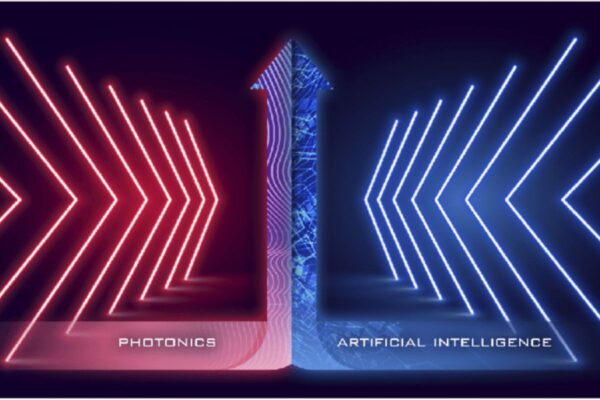
A popular AI-based content creation company called Writesonic has a tool called Photonic. This company has raised more than 2.6 million in investment since it began operations in October 2020. Since Writesonic was already working to build artificial intelligence to make it easier for businesses to produce content, Photosonic is a great addition to their list.
With the help of this application, you can create digital artwork from your ideas for use in your project. You have a wide scope of possibilities, including painting, illustrator, 3-D, cartoon, fiction, anime, etc., to add texture to your artwork. Whatever motivates you, type it into the search bar, and it will give you the finest products based on what you need.
To establish the perfect fit for your image, you can choose from three different image orientations: square, vertical, and horizontal. It provides a free plan where you are given 15 credits to use to create photographs.
Pros:
- Free plans are available.
- Based on the latent diffusion model;
- fully allowed to be used commercially;
- Easy to use
Cons:
- Less credit on the free plan; occasionally distorted and unclear images
Jasper.ai Art

A fantastic tool for creating graphics from text starts is Jasper Art. This tool’s AI has been taught successfully and can distinguish between a sad dog and a happy dog. By choosing the right thing from the drop-down menu, you can use multiple styles, moods, and mediums to create the images in your head, greatly improving their quality.
The most glamorous feature of this programme is “No credit.” You read that correctly; unlike other text-to-picture generators that generate images using credit systems, this application shows infinite image-generating capabilities with their plan “Jasper Art Unlimited.” You receive 5 days of free access to the tool in the paid plan at no additional charge, even though there is no separate free plan presented for you to test this product.
The fantastic aspect is that you can make up to 200 photographs with a 2K solution within the 5-day free access period, and after that, with a premium plan, unlimited images. The business delivers a distinct understanding base to assist you in making better use of its tool. By using realistic visuals from your mind, this easy-to-use AI application will dramatically increase your productivity.
Pros:
- High-resolution photos in 2K.
- Extremely user-friendly UI.
- No credit limit
- You can utilise photographs for business purposes; there are a variety of styles, moods, mediums, and keywords to choose from
Cons:
- There is no distinct free plan.
- Inability to change generated images
Dall-E
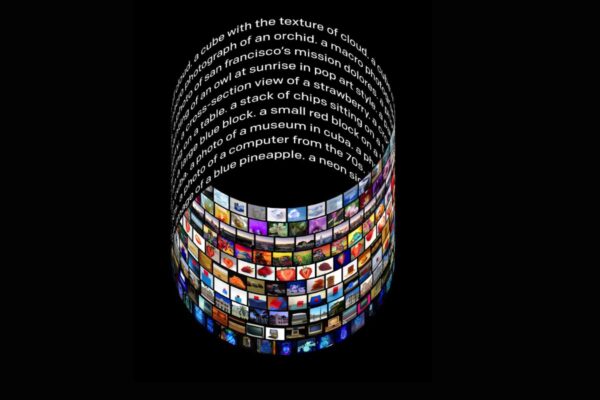
Using natural language descriptions, the new AI system Dall-E can produce lifelike visuals. It was developed by Open.ai and is a very well-liked text-to-image generator with its craze. No question! This tool’s ability to generate images from text is a key feature, but in addition, it allows you to tweak existing photos in ways that make them look incredibly realistic.
After being introduced in January 2021, Dall-E quickly gained widespread acclaim. Within a year of its debut, Open.ai published Dall-E 2, an improved version of Dall-E. Compared to Dall-E 1, which could produce images with a 4X higher resolution, Dall-E 2 is more effective and capable.
Additionally, you can alter the created image to make it more unique by creating multiple variations. Remember that each time you make an image, you will be charged one credit and you will be charged another credit each time you experiment with other options. Dall-E is a fantastic tool to take care of if you want to create graphics from a text prompt.
Pros
- The availability of free 50 credits with no time limitation is a plus.
- The process of creating a vision is comparatively quick.
- There are several image variations, an editor is available to change the image after it has been made,
- Filters for sexually forthright, hostile, and violating content are installed.
Cons:
- Some prompts have poor art quality;
- There is no style selection option.
Fotor

The most robust yet underappreciated AI picture generator, Fotor, has the unique ability to generate high-resolution images from text input. The most fascinating part is that it is free to use and allows you to make an endless number of high-quality photographs. Your search results will be more accurate the more description you enter in the search box.
After creating your image, you can experiment with multiple styles and apply them to the newly created image to achieve the desired effect. It handles images with a width and length of 512 pixels or more. Additionally, you can choose the image’s direction from the square, landscape, or vertical.
Every time you restore the image, it will create a new image from the same text prompt, and every time you select a new style, it will quickly restore the image and apply the style.
Pros
- Including the ability to make images in less than ten seconds,
- complete freedom of usage,
- high-quality images,
- a variety of available styles,
- and the ability to create images from images.
Cons:
• Daily image production is limited to 10
Mid journey

An independent research lab created the text-to-image generator known as Mid journey. To integrate design with AI, some people are funding their experiences. Because Mid journey is only known as a bot on the discord app, you need a variance account to use this tool to produce realistic, high-quality images.
This utility produces high-resolution images that have several different versions. To create an image, first, go to the Mid journey website and select “Join the beta.” You’ll then see a ship-like icon on your Discord app. To begin creating photos, simply click the icon and join any novice room. You can write a text description of anything you want by using the regime prompt.
Four different versions of each image are produced by Mid journey, and you can experiment with them to find the one that works best. Remember that it operates on a minute-session system rather than a credit system. This means that every time you enter a command into the command field, some time is required to generate the image, and that time is subtracted from your plan.
Fast GPU time and Relaxed GPU time are the two alternatives available in their price system because creating an image uses GPU resources. The two can be distinguished by the reality that the Fast GPU time generates the image with priority and is quicker than the Relaxed GPU time.
Pros:
- Access to the community gallery
- Personal bot conversation
- Variations
- High-resolution photos
- Reasonable pricing
Cons:
- Pricey $20/month extra for the private visibility option;
- Difficult to use;
- Only available through discord
Night cafe

Use the benefits of Nightcafe, an AI-based tool, to make your dreams come true. With its headquarters in Cairn, Australia, it will produce more than 35 million works of art by October 2022. Several characteristics set it apart from the competition since it generates images from the text prompt as well. Let’s discuss its special characteristics in more detail.
Night cafe shows various algorithms, such as Stable diffusion, CLIP+Guided diffusion, also known as coherent, VQGAN+CLIP, also known as artistic, and the OpenAir Dall-e 2 method, that function on the backend to produce attractive photographs. To construct your masterpiece, you can select from any of the algorithms listed below as well as from a variety of styles.
You can edit an existing image in the same way that you can create new ones using text. It would help if you input the text description with the adjustments you want to your image after you submit it. Higher-resolution photographs on Nightcafe require additional credits, which is a downside.
Pros:
- Include a variety of algorithms,
- different styles,
- and an advanced option.
- You own what you have created.
Cons:
You must pay additional credits for high-resolution images, and you only have 5 credits to test this product.
Canva

Designers and everyone who enjoys designing are familiar with the term Canva. How can Canva, the market leader in this niche that provides a wide range of creative services, fall behind in the race to produce text-to-images? Canva has introduced its text-to-image creation tool. AI will allow designers to create distinctive visual works.
You might experience some distortion in the image because it is developing its technology like other AI tools. The Canva text-to-image producing tool’s key benefit is that it is free to use and has no recognition restriction. The created image can be used right away in your current project.
To give an image a different look and feel, various styles are accessible, including photo, drawing, 3-D, painting, pattern, and concept art. You only need to press the produce button after entering the text prompt and choosing the preferred style. You can now utilise your original image.
Pros:
- Free of charge;
- unlimited image generating;
- very easy use; selection of several styles;
- the simplicity of integration into present projects.
Cons:
• At times, it takes a while to generate photographs.
Stable Diffusion

These days, AI-based photo-realistic graphics are all the rage, and Stable Diffusion is helping to keep this trend alive with its capable text-to-image generator. The most impressive aspect is that there is simply no cost to you for image generation. To produce high-quality photographs quickly, it generates images on GPUs from Nvidia and AMD with more than 6GB of RAM.
It shows a fast database of more than 9 million searches to improve efficiency and assist you in producing more accurate photos. You can make use of this database and develop good text entry skills to produce high-quality intended images with less distortion.
The point that it takes seriously protecting your privacy and never having any of your data, including text or image requests, is crucial. If you want to share your design with the community, there is a separate button for that; otherwise, it will remain a secret for you.
It is open source, so you can instal it locally on your computer and begin producing AI photos without spending any money. Your design will be assisted by their AI community. To generate images quickly, make sure your Nvidia GPU has more memory than 6 GB.
Pros:
- A large database of text prompts;
- advanced setup options;
- high-quality images;
- a user-friendly interface;
- no data storage for text and images;
- free use;
- and the ability to instal it locally
Cons:
• Does not offer to style or take options
Dream studio
Stability.ai powers the beta version of Dreamstudio, an image-generation AI. Stable Diffusion and Dreamstudio beta are not interchangeable because both are powered by stability.ai; the only discrepancy is that Stable Diffusion is an open-source product while Dreamstudio is a commercial one. To test the product, Dreamstudio suggests 100 free credits. If you decide to keep using it, you may buy more credits.
Depending on the size and resolution of the image, it is possible to use the credits differently, and each image can cost anywhere from 0.5 to 9.5 credits. It will cost more credit the higher the resolution. It is capable of producing as many things as you can think of and accurately writing in the text prompt, including realistic photos, artwork, paintings, and portraits.
There are many choices you can make to reach the end outcome that best fits your vision. Additionally, you have the freedom to select any of the Stable Diffusion algorithm’s variations.
Pros:
- UI is easy to use,
- there are many styling options, you can choose from many stable diffusion versions, and there are high-resolution photos.
Cons:
• High-resolution photos require expensive credit.
StarryAI
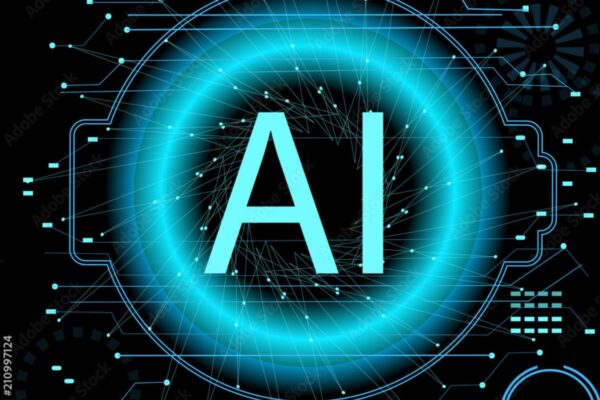
Another AI art creation tool is StarryAI, which is known via iOS and Android mobile apps. This tool shows 5 free credits each day to help you bring your dreams to life and create graphics from descriptions in natural language. This means that if you don’t need a lot of photographs, you can use the benefits of AI image generating every day for nothing.
It provides a variety of style options, just like other text-to-image generating programmes, and additionally lets you build your library of fine art images. There is an explore page where you may look at the works of other artists who have shared their artwork with the community and get ideas for your own.
What’s most fascinating is that after fulfilling certain acts, like sharing the artwork on social media or watching advertisements, you can earn credits for creating images and videos.
Pros:
- Include daily credit top-up;
- many styles;
- availability of iOS and Android apps;
- cheaper options.
Cons:
- Not always flawless creation;
- so many distortions
- 5 complimentary credits per day
Without any previous design knowledge, AI has accelerated and simplified the generation of words into images. With so many style possibilities, these tools provide you with the ability to change your vision into reality. Pick the tool that best meets your needs by doing some research first.
Edited by Prakriti Arora




